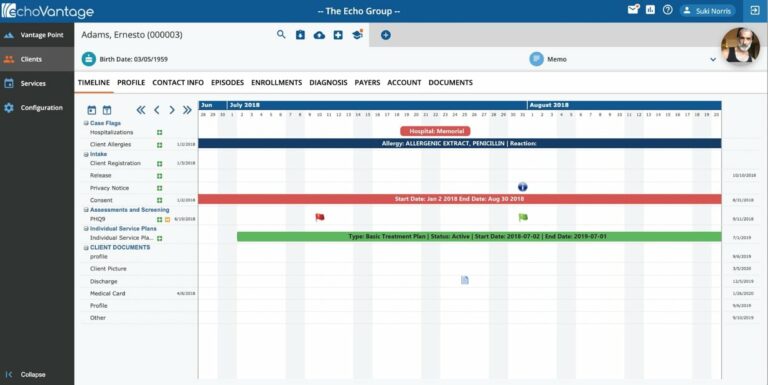A Beginner’s Guide to CPT Codes for Physical Therapy
CPT codes change constantly. Keeping up with these changes can be challenging for physical therapists. This piece will serve as a readily available quick guide on the most frequently used CPT codes physical therapists will need.